
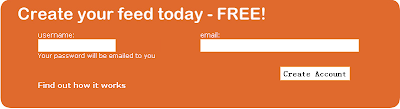
How RunStream RSS Works
Once you have an account, sign in here. Now you can create your feed - each free account can create one feed.
Your feed is hosted and managed from our servers. The feed dashboard gives you full control to manage your feed and track usage and statistics. No need for you to install any software at all.
Create a Feed
Once you login you can create your RSS feed by clicking the 'Add Campaign' link in the menu.
 The feed wizard will guide you through creating your RSS feed.
The feed wizard will guide you through creating your RSS feed.
Once it has been created you will be able to hit the 'Manage Campaigns' link in the menu and here you will see this ![]() icon to view your feed.
icon to view your feed.
You can then copy the URL for your feed from the browser address bar and use it on your site to link to your RSS feed. The URL will be something like this http://runstream.com/feed/f/29/t/all/
Add Content
From the 'Manage Campaigns' screen you can add news and articles to your feed by clicking the add article ![]() icon.
icon.
With each article you add you can choose to publicize the article by pinging online news services.
Auto Discovery
You can also add a 'Live Bookmark' to your web site. This will allow users of Firefox and IE7 to auto discover your RSS feed and add a live bookmark to their bookmarks. It also tells online services such as Google Blog Search that your site has RSS and constantly updated content.
To achieve this you need to add this line of code to the head part of your web page (in between the tags
You will need to change the URL to your RSS feed URL.
Tag Your Articles
With each article you add you can choose to tag it with keywords. Not only does this help online services categorize your articles but it also allows you to provide multiple feeds all in one.
Normally your feed is accessed with an URL like this http://runstream.com/feed/f/29/t/all/
If you tag an article with say food, you can then access your feed like this
http://runstream.com/feed/f/29/t/food/
This new URL will show just those articles tagged 'food'.
This is great for providing highly targeted feeds to your users.
Ps:If you have tested this service,I hope you to shere your experience for using it.Thanks.
No comments:
Post a Comment